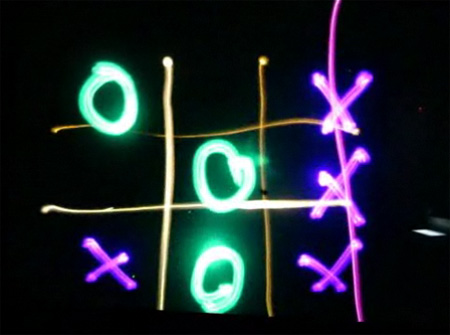//form level declaration
Random random = new Random();
-----------------------------------------------------------------
private void btnRandom1_Click(object sender, EventArgs e)
{ //returns a random number
int num1 = random.Next();
this.txtRandom1.Text = num1.ToString();
}
-----------------------------------------------------------------
private void btnRandom2_Click(object sender, EventArgs e)
{ //returns a number less than 1000
int num2 = random.Next(1000);
this.txtRandom2.Text = num2.ToString();
}
-----------------------------------------------------------------
private void btnRandom3_Click(object sender, EventArgs e)
{ //returns a number between 1 to 10
int num3 = random.Next(1,10);
this.txtRandom3.Text = num3.ToString();
}
-----------------------------------------------------------------
*** end of program ***
 just recently, i've been studying how to use jQuery. a million thanks to my friends tags and botski for the help. ^_^
just recently, i've been studying how to use jQuery. a million thanks to my friends tags and botski for the help. ^_^